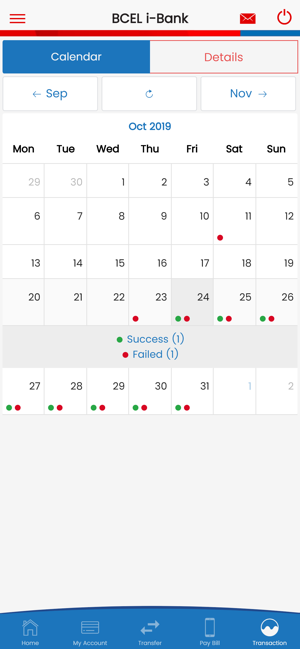價格:免費
更新日期:2020-02-13
檔案大小:44.8 MB
目前版本:4.0.2
版本需求:系統需求:iOS 10.3 或以後版本。相容裝置:iPhone、iPad、iPod touch。

BCEL i-Bank is the Internet Banking Service by BANQUE POUR LE COMMERCE EXTERIEUR LAO PUBLIC (BCEL) allowing customers to access their bank accounts and manage their money online from different locations 24/7.
+ Benefits
- Support your transactions faster, more convenient and reliable with various functions, including bill & tax payments, funds transfer to ID cardholders, BCEL and other domestic and international banks.
- Being able to monitor Cheque usage and bank statements.
- Transactions will be made securely and professionally through BCELi-Bank and whenever they are completed, e-receipt can be retrieved and shared for confirmation.

+ Features
- Payroll transactions can be managed by yourself.
- Various online transactions are provided, including funds transfer to ID cardholders, BCEL and other domestic and international banks.
- Customers can set or cancel either any preferred date or year transaction to transfer money in advance.
- Can check your transaction history after paying bills including tax, electricity, water supply, telecom services (home/mobile phones, Internet, buy prepaid card), LDTV membership, etc.
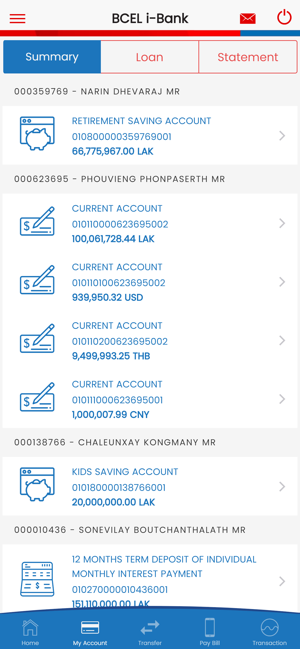
- Check transaction details including savings and current accounts, fixed-term deposits and loan accounts.
- Can print out or send your bank statements to email weekly or monthly.
- Monitor cheque usage and status.
- Access daily exchange rates from BCEL.
- Raise security level by allowing to add the number of users to access as well as OTP Token and prioritize the rights to access BCEL i-Bank.
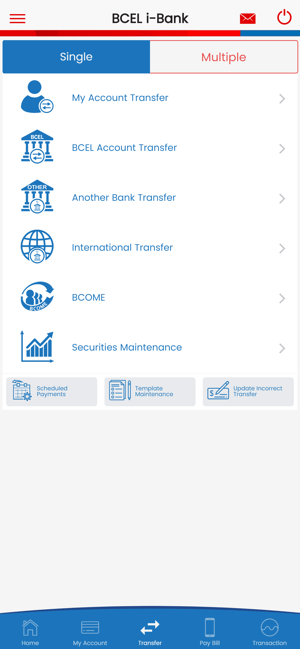
- Corporations should be allowed to have many users to access BCEL i-Bank and raise security level by determining the rights of users to approve and check each transaction. OTP will be used to confirm your transactions, which are monitored through Audit Log that users can access any time.
+ Terms of Services
- Must have savings and current account with BCEL.
- Only an account holder or a person, who has been entitled by an account holder, can register for the service
- Before using the services, you should accept terms and conditions and also complete the application form with reliable information
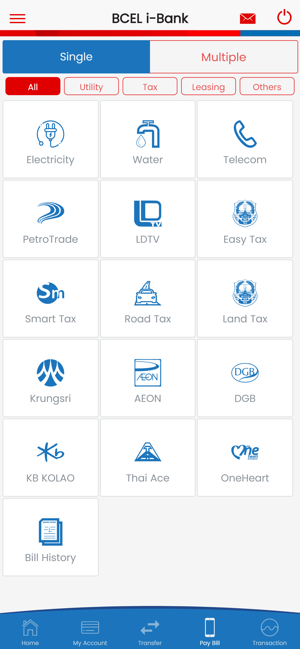
- A power of attorney letter is required, if an account holder cannot register/apply by himself/herself while valid ID cards must be provided by both an account holder and his/her representative
+ Application Form
You can register for BCEL iBank at Head Office or any branch nearby you or download the application form via BCEL website (https://www.bcel.com.la)
Tel: (856-21) 264959, Hotline:1555, Email: e-banking@bcel.com.la